Electronic Team, Inc. uses cookies to personalize your experience on our website. By continuing to use this site, you agree to our cookie policy. Click here to learn more.
As you view the GPS information on your app, you may need to share it with multiple apps at once. You can use a Virtual Serial Port Driver, which works as a Serial Port Splitter, and easily shares the GPS data. This GPS splitter software is the best tool to help a single GPS device communicate with multiple applications simultaneously. If you want a serial GPS device to be able to communicate with multiple applications at the same time, your best bet is to use GPS splitter software.
A problem that is often faced when working with GPS data is making the information generated by the GPS receiver available to multiple applications simultaneously. If you need to share the data from GPS equipment connected to your PC’s serial port, the GPS signal splitter from Electronic Team offers a simple and efficient solution.
Virtual Serial Port Driver PRO works as a GPS splitter enabling data transmission to be shared by several different applications. The GPS splitter works by replicating the data flowing through a physical serial port and making it available by establishing multiple virtual COM interfaces. This gives each application the same access to the GPS data as if it were connected to the physical port.
Many situations that require GPS splitters can use Virtual Serial Port Driver PRO to create unlimited copies of a GPS port. This allows multiple applications to use the data in real-time as it is received from a physical GPS interface.

Usually, a GPS tracking device can only transmit data to one device or application at a time. You need to keep the serial port available for the application that is to receive the data and ensure that no other app is connected to the interface. This limitation is eliminated when using a Virtual Serial Port Driver. The GPS data splitter software makes it possible to share the GPS transmission between multiple serial applications.
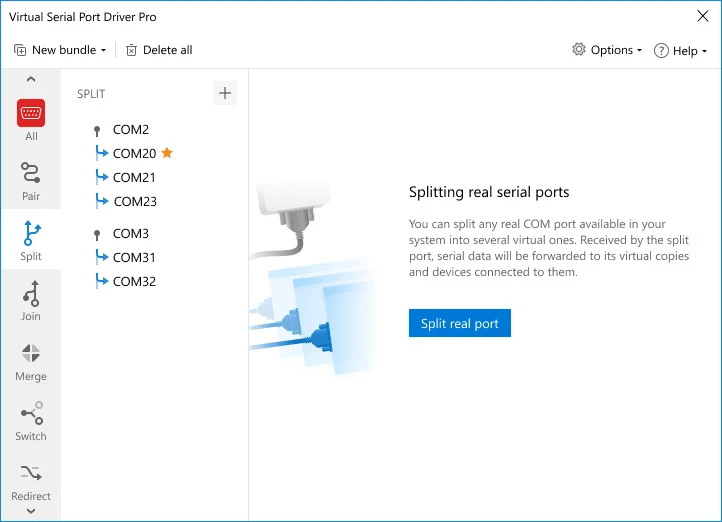
All connected applications receive the GPS data as it is sent from the device.
Use of this software GPS signal splitter allows you to gain more control over your system’s COM ports. The software allows you to create and delete the ports at any time.

Here’s an example of a Virtual Serial Port Driver in use. You have a GPS device and a single serial port as well as two applications that you would like to use simultaneously with the GPS data.
Simply connect the device to the serial port and use the software to create two virtual ports. Now both applications can communicate with the device at the same time.
Virtual Serial Port Driver works as a GPS Splitter and lets two devices interact with each other by redirecting data from one serial port to another one. When using GPS apps you often need to configure your COM2 port in a specific way. That can be done using this so-called GPS Splitter.

The software features many flexible settings that enable you to modify the software to operate based on your particular requirements.
Virtual Serial Port Driver enables you to use your virtual ports to create complex port bundles. You can create several data flows from a single virtual port and send them to other ports or consolidate multiple data flows into one.

This feature can be useful when working with a GPS simulation application with two other programs. Data transmitted out through a virtual port can be split and read by the two programs at the OUT end of the bundle. This type of data traffic flow works in both directions.
To split PTV Navigator data between two applications, GIPA uses Virtual Serial Port Driver PRO. The Electronic Team solution enables a GPS signal from the navigator software to be available in multiple applications at the same time.
✅ A single control point for all system serial ports
This GPS splitter solution allows you to manage all of your serial ports from within the same application. You can create and delete COM interfaces and optimize connections with the GPS port at your convenience. Both physical and virtual serial ports are supported by Virtual Serial Port Driver Pro.

✅ Create bundles of GPS ports
This flexible software solution lets you create and manage complex bundles of serial ports. With this feature, you can establish communication between any number of physical or virtual serial interfaces and enable GPS signals to be transmitted in either direction.
✅ Exchange data between selected COM ports
Electronic Team’s GPS port splitter solution provides fine-grained control over data exchanged between GPS devices. The tool’s settings enable you to redirect data transmission between specific serial ports.
OS supported:
Like the standard version of Virtual Serial Port Driver, the Pro edition runs on Windows (32-bit and 64-bit): 7/8/8.1/10/11, Windows Server 2012/2016/2019/2022, and Windows on ARM.

Virtual Serial Port Driver